Getting Started with Power BI: A Beginner’s Guide
in Business Intelligence & AnalyticsWhat you will learn?
Basics of the Power BI ecosystem and how its services work together.
How to connect data sources and transform raw data.
Creating visualizations and using interactive features in Power BI.
Publishing and sharing reports within an organization.
Course description
In this introductory course, "Getting Started with Power BI," you'll gain essential skills for harnessing the full potential of Microsoft Power BI. Designed for data and business analysts, consultants, and functional users, this course teaches you how to use Power BI’s tools to create compelling visualizations and actionable insights. Discover the fundamental building blocks of Power BI and learn how Power BI applications and services work together to bring data insights to life. Whether you’re new to data visualization or want to enhance your analytics skills, this course provides hands-on experience with Power BI’s core features, preparing you to create impactful reports and dashboards.
What Makes This Course Special
✓ Beginner-friendly approach with no prior experience required.
✓ Practical, hands-on exercises to reinforce learning.
✓ Clear explanations of Power BI's core components and how they interact.
✓ Knowledge checks to ensure concept mastery and readiness to apply skills.
✓ Completion certificate to boost your professional profile.
Suggested by top companies
Top companies suggest this course to their employees and staff.
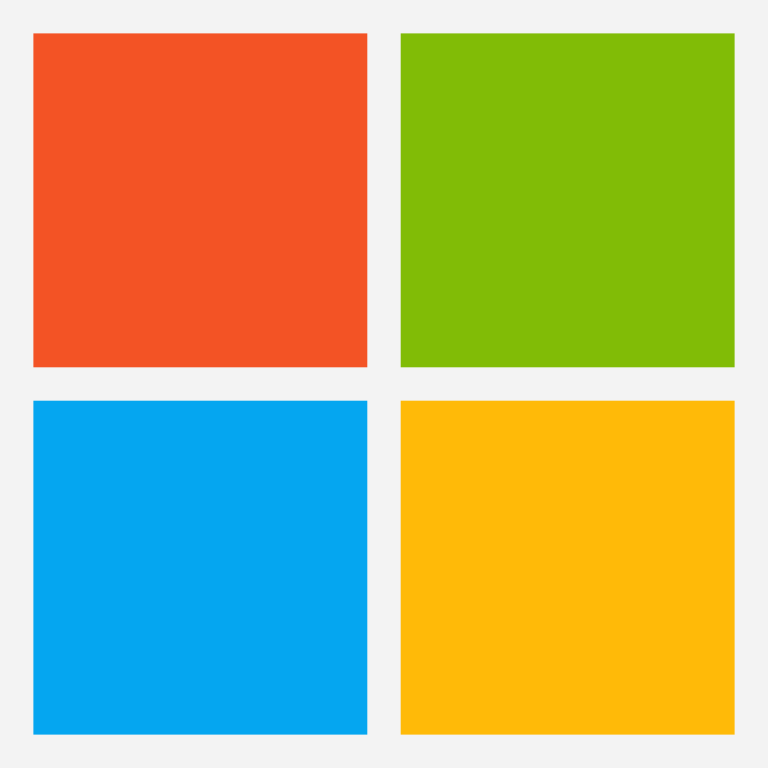



Requirements
Basic understanding of Excel or spreadsheets is helpful but not required.
Power BI Desktop (free download) and an internet connection.






