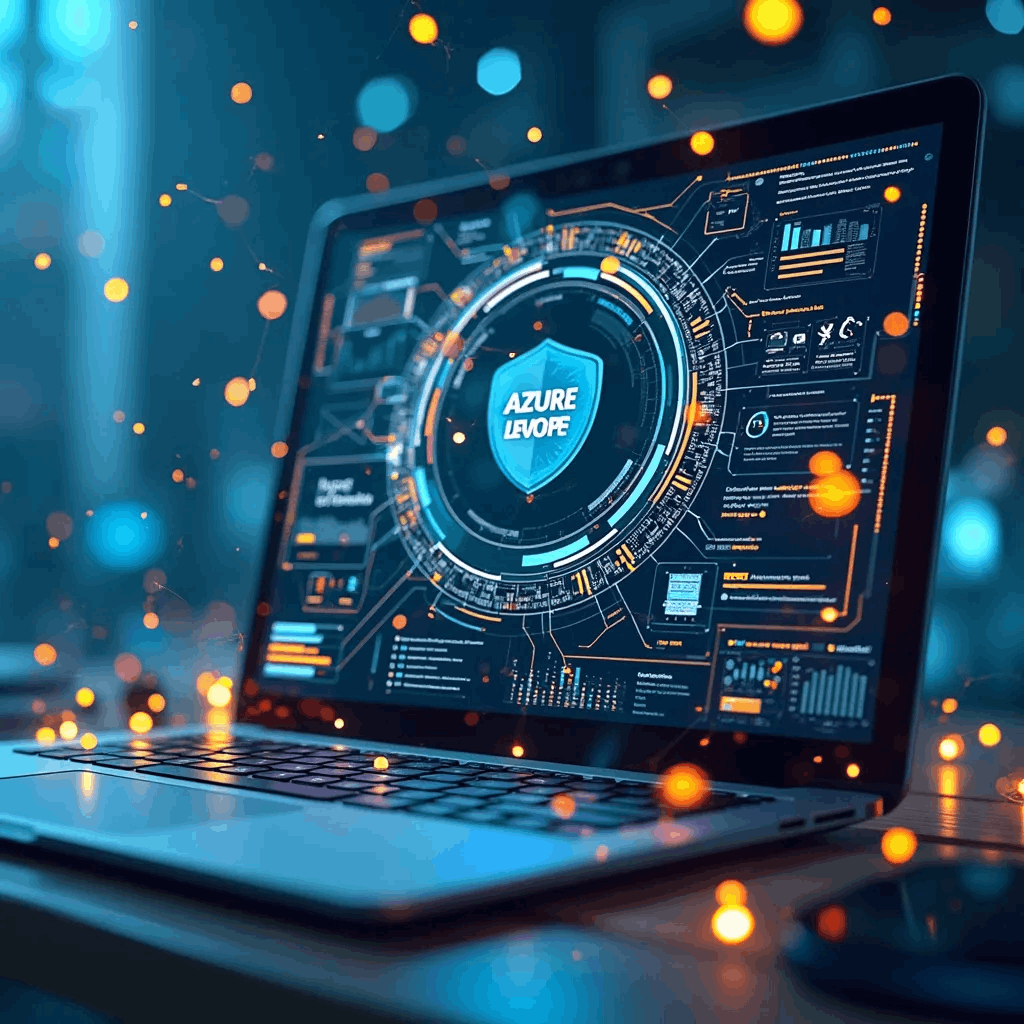Mastering Azure DevOps: From Basics to Creating Your Own Organization
in AzureWhat you will learn?
DevOps Fundamentals
Azure DevOps Overview
Access to Azure DevOps free tier for exercises
Continuous Integration/Continuous Delivery (CI/CD)
Hands-on Azure DevOps Organization Setup
DevOps Best Practices
Real-World Application of Azure DevOps
Preparation for Further Learning and Certification
About this course
Imagine this: You’re a part of a fast-growing startup, and your team is getting ready to launch its first big product. Everything seems perfect—until the day of deployment. Suddenly, the code breaks, the production server crashes, and everyone is scrambling to fix things manually. Panic sets in as customers flood your support channels, and you realize the problem: your team wasn’t using the right tools to automate and streamline the process.
Now, imagine if you had implemented DevOps from the start. With automated pipelines, continuous integration, and seamless collaboration between development and operations, that disastrous day could have been avoided.
This course will teach you exactly how to avoid such chaos by introducing you to Azure DevOps, one of the most powerful platforms to streamline software development and deployment. Whether you're an aspiring developer or part of a team, mastering Azure DevOps will give you the skills to transform the way you deliver software—quickly, reliably, and at scale.
By the end of this course, you’ll not only understand the key concepts of DevOps, but you’ll also be able to set up your own Azure DevOps organization from scratch. You’ll learn to automate workflows, improve team collaboration, and ensure high-quality software releases. With hands-on exercises and real-world examples, you'll be equipped to build and deploy like a pro.
In just a few hours, you’ll go from a DevOps novice to confidently implementing solutions that can save you from that next big disaster. Are you ready to future-proof your career with Azure DevOps?
Requirements
A PC/Laptop with internet access
A free Azure account (guide provided)
FAQ
Comments (0)
DevOps focuses on automating processes and ensuring collaboration to build, test, and release software more frequently and reliably.
Modern businesses cannot afford delays in delivering software. DevOps addresses these challenges by reducing the time from idea to deployment, improving software quality, and providing quick feedback.
Azure DevOps brings together tools that automate the software lifecycle, allowing teams to collaborate more effectively.
High-performing teams automate their processes, collaborate effectively, and continuously seek to improve. Low-performing teams rely more on manual intervention and face longer downtime.
By automating tasks and fostering collaboration, DevOps ensures faster and more reliable software delivery.
DevOps is not just about tools, but about fostering a culture of collaboration, shared responsibility, and continuous learning.
Azure DevOps offers an all-in-one solution for planning, developing, testing, and deploying software.
CI/CD pipelines enable frequent, reliable, and automated deployment of code changes, streamlining software delivery.
Azure DevOps integrates various tools to support project management, code repositories, automation pipelines, and testing.
In this exercise, you'll create an Azure account and navigate the Azure DevOps portal. This is the starting point for using Azure DevOps. Once you have your account, you’ll have access to the full suite of tools.
Step-by-step:
Sign up for a free Azure account.
Explore the Azure DevOps portal.
Understand the main dashboard and features.
Explore the UI of Azure DevOps, where you’ll:
Set up a project.
Customize your dashboard.
Learn how to navigate between Boards, Pipelines, Repos, and Test Plans.
This exercise will guide you in setting up your own Azure DevOps organization:
Create a new organization.
Set up a project.
Invite team members.
Explore Boards and Pipelines in your organization.
This section provides detailed instructions on how to setup & configure
Summarize key takeaways, best practices, and provide guidance for further learning.